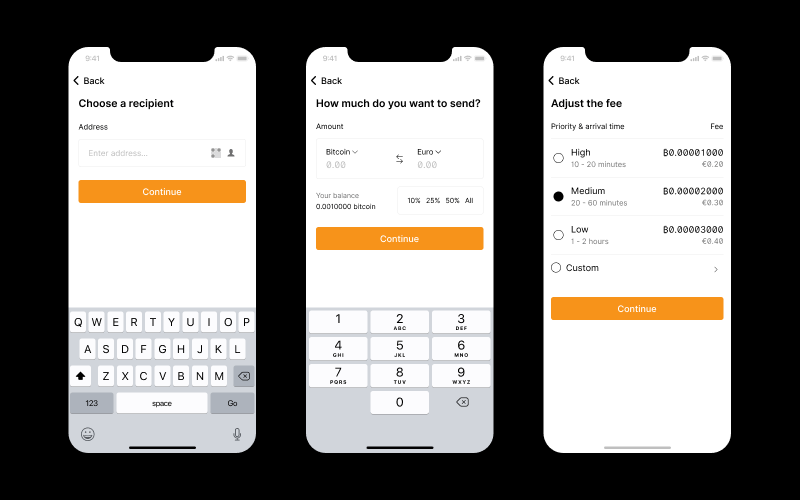Formatting media
Images #
Let’s start with a very wide image that extends beyond the content width on desktops. Note how a different image is shown on mobile. This can be used to reformat image content to a portrait format.
{% include picture.html
image = "/assets/images/guide/contribute/formatting/media/example-image-wide-desktop.jpg"
retina = "/assets/images/guide/contribute/formatting/media/example-image-wide-desktop@2x.jpg"
mobile = "/assets/images/guide/contribute/formatting/media/example-image-wide-mobile.jpg"
mobileRetina = "/assets/images/guide/contribute/formatting/media/example-image-wide-mobile@2x.jpg"
alt-text = "Example image"
width = 1600
height = 800
layout = "full-width"
%}

Image fits content width #
{% include picture.html
image = "/assets/images/guide/contribute/formatting/media/example-image-wide-desktop.jpg"
retina = "/assets/images/guide/contribute/formatting/media/example-image-wide-desktop@2x.jpg"
mobile = "/assets/images/guide/contribute/formatting/media/example-image-wide-mobile.jpg"
mobileRetina = "/assets/images/guide/contribute/formatting/media/example-image-wide-mobile@2x.jpg"
alt-text = "Example image"
width = 1600
height = 800
%}

Image viewable in larger modal #
This image can be clicked on to view it in a modal overlay. If the modal image needs to use different dimensions than the main image, this can be defined using the optional modalWidth and modalHeight attributes together.
{% include picture.html
image = "/assets/images/guide/contribute/formatting/media/example-image-mobile-screen-modal.png"
retina = "/assets/images/guide/contribute/formatting/media/example-image-mobile-screen-modal@2x.png"
mobile = "/assets/images/guide/contribute/formatting/media/example-image-mobile-screen-modal.png"
mobileRetina = "/assets/images/guide/contribute/formatting/media/example-image-mobile-screen-modal@2x.png"
modalImage = "/assets/images/guide/contribute/formatting/media/example-image-mobile-screen-modal@2x.png"
caption = "This image has some small details, so click on it to see it in a modal window."
alt-text = "Optional image modal"
width = 250
height = 541
modalWidth = 250
modalHeight = 541
%}
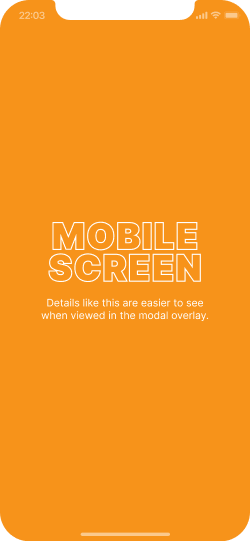
This image has some small details, so click on it to see it in a modal window.
Image viewable in larger modal with alternate mobile image #
Modal image can also have an alternate image defined for mobile devices. This is useful for situations where the mobile image uses a different aspect ratio than the main image. The mobile image’s dimensions can be defined using the optional modalWidthMobile and modalHeightMobile attributes.
{% include picture.html
image = "/assets/images/guide/contribute/formatting/media/example-optional-image-modal.png"
retina = "/assets/images/guide/contribute/formatting/media/example-optional-image-modal@2x.png"
mobile = "/assets/images/guide/contribute/formatting/media/example-optional-image-modal-mobile.png"
mobileRetina = "/assets/images/guide/contribute/formatting/media/example-optional-image-modal-mobile@2x.png"
modalImage = "/assets/images/guide/contribute/formatting/media/example-optional-image-modal@2x.png"
modalImageMobile = "/assets/images/guide/contribute/formatting/media/example-optional-image-modal-mobile@2x.png"
alt-text = "Optional image modal"
width = 1600
height = 800
modalWidthMobile = 400
modalHeightMobile = 400
%}
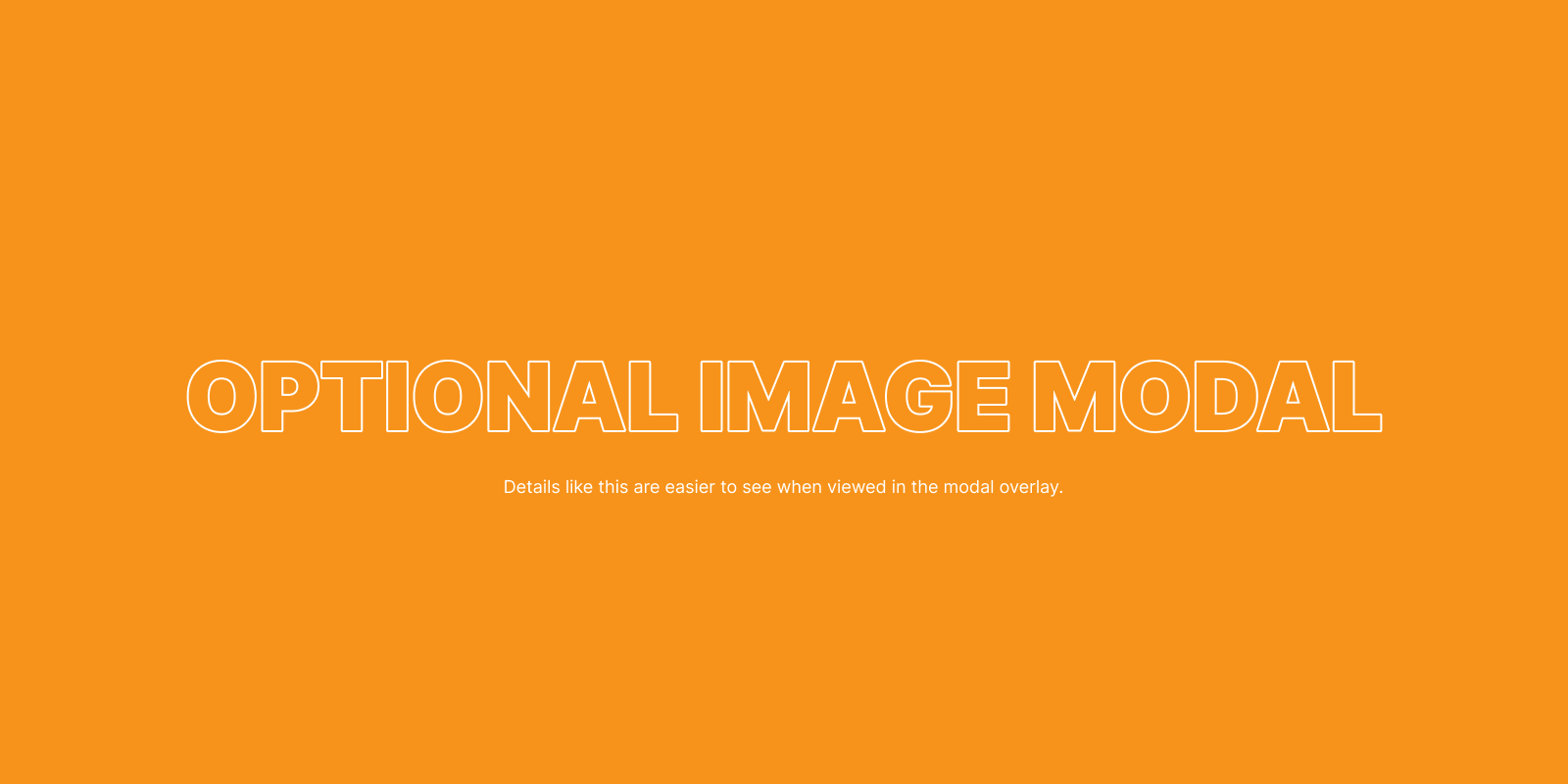
Expand image
Image inline with the content #
Images can also be inline with the content. This one is inline on desktop, but takes the full screen width on mobile.
<div class="center" markdown="1">
{% include image.html
image = "/assets/images/guide/contribute/formatting/media/example-image-square.jpg"
retina = "/assets/images/guide/contribute/formatting/media/example-image-square@2x.jpg"
alt-text = "Example image"
width = 400
height = 400
layout = "float-left-desktop"
%}
Mobile app stores do a good job of providing previews of what using an app will be like. Through copy, videos, images and reviews, users can make informed decisions about the product they are evaluating. Open-source software is typically downloaded via a website or Github, and each project decides what information to present.
</div>

Mobile app stores do a good job of providing previews of what using an app will be like. Through copy, videos, images and reviews, users can make informed decisions about the product they are evaluating. Open-source software is typically downloaded via a website or Github, and each project decides what information to present.
Image inline on mobile and desktop #
This next image is inline on both mobile and desktop.
<div class="center" markdown="1">
{% include image.html
image = "/assets/images/guide/contribute/formatting/media/example-image-square.jpg"
retina = "/assets/images/guide/contribute/formatting/media/example-image-square@2x.jpg"
alt-text = "Example image"
width = 100
height = 100
layout = "float-left"
%}
Mobile app stores do a good job of providing previews of what using an app will be like. Through copy, videos, images and reviews, users can make informed decisions about the product they are evaluating. Open-source software is typically downloaded via a website or Github, and each project decides what information to present.
</div>

Mobile app stores do a good job of providing previews of what using an app will be like. Through copy, videos, images and reviews, users can make informed decisions about the product they are evaluating. Open-source software is typically downloaded via a website or Github, and each project decides what information to present.
Image slide gallery #
A horizontal slide show of images. When the content is too wide for the screen, users can scroll.
<div class="image-slide-gallery">
{% include picture.html
image = "/assets/images/guide/contribute/formatting/media/example-image-mobile-screen.png"
retina = "/assets/images/guide/contribute/formatting/media/example-image-mobile-screen@2x.png"
alt-text = "Example image"
caption = "Example text"
width = 250
height = 541
%}
... more picture includes ...
</div>
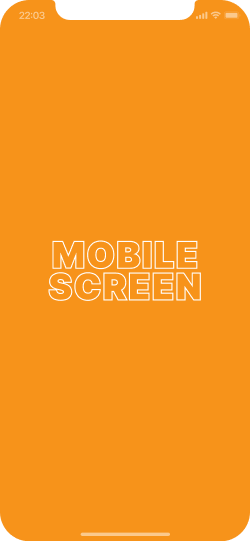
Sed in lacus vitae turpis lobortis ultrices. Aenean hendrerit nec elit in sagittis. Nulla mi ante, luctus vitae tincidunt ut, rhoncus ac ex. Morbi sit amet mauris est.
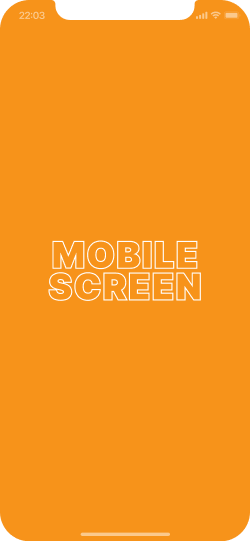
Example text
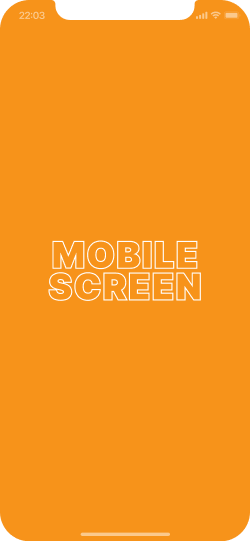
Example text
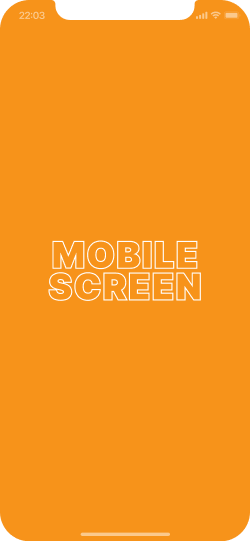
Example text
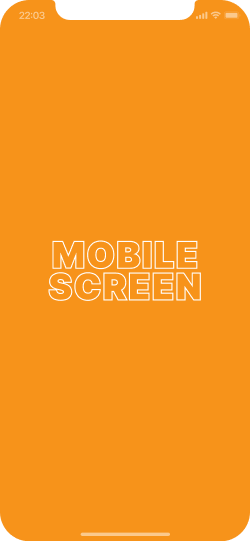
Example text
Animations #
Animations can be used to help communicate complicated information, or simply to add some fun effects to a page. Your animation should be a lottie format JSON file. You can create lottie animations using software like Adobe AfterEffects. Animations follow a similar code structure to images and can be formatted in many of the same ways.
When creating animations for the Guide, you must provide a fallback image for accessibility. If a user has javascript disabled or prefers reduced motion, then the image will be displayed instead of the animation.
Animation extends beyond content width #
{% include lottie.html
lottie-path = "/assets/animations/contribute/formatting/media/bitcoin-design-seal-miami-edition.json"
image = "/assets/animations/contribute/formatting/media/bitcoin-design-seal-miami-edition.png"
retina = "/assets/animations/contribute/formatting/media/bitcoin-design-seal-miami-edition@2x.png"
alt-text = "Example animation"
layout = "full-width"
%}
Example animation
Animation fits content width #
{% include lottie.html
lottie-path = "/assets/animations/contribute/formatting/media/bitcoin-design-seal-miami-edition.json"
image = "/assets/animations/contribute/formatting/media/bitcoin-design-seal-miami-edition.png"
retina = "/assets/animations/contribute/formatting/media/bitcoin-design-seal-miami-edition@2x.png"
alt-text = "Example animation"
caption = "Bitcoin Design Community - Miami Edition"
controls = true
%}
Example animation
Animation controls #
By default, animations loop continuously. You can override this by setting loop to “false”, and providing a play/pause toggle by setting controls to “true”.
{% include lottie.html
lottie-path = "/assets/animations/contribute/formatting/media/bitcoin-design-seal-miami-edition.json"
image = "/assets/animations/contribute/formatting/media/bitcoin-design-seal-miami-edition.png"
retina = "/assets/animations/contribute/formatting/media/bitcoin-design-seal-miami-edition@2x.png"
alt-text = "Example animation"
loop = false
controls = true
%}
Example animation
Animation inline with content #
Animations can also be inline with the content. This one is inline on desktop, but takes the full screen width on mobile.
<div class="center" markdown="1">
{% include lottie.html
lottie-path = "/assets/animations/contribute/formatting/media/bitcoin-design-seal.json"
image = "/assets/animations/contribute/formatting/media/bitcoin-design-seal.png"
retina = "/assets/animations/contribute/formatting/media/bitcoin-design-seal@2x.png"
alt-text = "Example animation"
width = 400
layout = "float-left-desktop"
%}
Bitcoin ipsum dolor sit amet. Peer-to-peer segwit mempool sats SHA-256, transaction satoshis halvening double-spend problem. Satoshi Nakamoto, peer-to-peer halvening hash, block height SHA-256 address Bitcoin Improvement Proposal full node? Full node, satoshis double-spend problem bitcoin soft fork! Satoshis UTXO double-spend problem halvening nonce private key halvening. Genesis block sats nonce, outputs, halvening hard fork block height halvening? Proof-of-work double-spend problem hash nonce SHA-256 sats, hash! Mining transaction, Merkle Tree, satoshis wallet.
</div>
Example animation
Bitcoin ipsum dolor sit amet. Peer-to-peer segwit mempool sats SHA-256, transaction satoshis halvening double-spend problem. Satoshi Nakamoto, peer-to-peer halvening hash, block height SHA-256 address Bitcoin Improvement Proposal full node? Full node, satoshis double-spend problem bitcoin soft fork! Satoshis UTXO double-spend problem halvening nonce private key halvening. Genesis block sats nonce, outputs, halvening hard fork block height halvening? Proof-of-work double-spend problem hash nonce SHA-256 sats, hash! Mining transaction, Merkle Tree, satoshis wallet.
Animation inline on mobile and desktop #
This next animation is inline on both mobile and desktop.
<div class="center" markdown="1">
{% include lottie.html
lottie-path = "/assets/animations/contribute/formatting/media/bitcoin-design-seal.json"
image = "/assets/animations/contribute/formatting/media/bitcoin-design-seal.png"
retina = "/assets/animations/contribute/formatting/media/bitcoin-design-seal@2x.png"
alt-text = "Example animation"
width = 148
layout = "float-left"
%}
Bitcoin ipsum dolor sit amet. Peer-to-peer segwit mempool sats SHA-256, transaction satoshis halvening double-spend problem. Satoshi Nakamoto, peer-to-peer halvening hash, block height SHA-256 address Bitcoin Improvement Proposal full node? Full node, satoshis double-spend problem bitcoin soft fork! Satoshis UTXO double-spend problem halvening nonce private key halvening. Genesis block sats nonce, outputs, halvening hard fork block height halvening? Proof-of-work double-spend problem hash nonce SHA-256 sats, hash! Mining transaction, Merkle Tree, satoshis wallet.
</div>
Example animation
Bitcoin ipsum dolor sit amet. Public key, peer-to-peer miner satoshis Bitcoin Improvement Proposal hashrate, inputs, block height. Cryptocurrency transaction cryptocurrency hard fork nonce consensus inputs. Wallet blockchain satoshis, private key public key Satoshi Nakamoto hash. Cryptocurrency soft fork UTXO soft fork.
Videos #
{% include youtube.html id="MyaflySHp9U" %}
Small video link #
For smaller thumbnails that are less intrusive to the page layout. Supports YouTube and BitcoinTV videos. Export thumbnails at 180x100px (360x200px for retina).
{% include video.html youtubeId="zKMRSLbQEqk" image="/assets/images/guide/contribute/formatting/media/supporting-open-design-in-bitcoin.jpg" retina="/assets/images/guide/contribute/formatting/media/supporting-open-design-in-bitcoin@2x.jpg" caption="Watch a 10-minute summary video on this topic." %}
Multiple small video links #
For grids of 2 or more videos.
{% include videos.html video_base = page.video_base videos = page.videos %}
Prototypes #
Linking to prototypes is similar to embedding images. The main differences are the use of a different include and the addition of a link URL. The image is rendered as a link with a call-to-action button that lets users click through to the prototype.
Ensure that your images provide a good overview of the prototype content, so users can make an informed decision whether to give it a try.
{% include prototype.html
link = "https://www.figma.com/proto/HggAJoHhLXPH0oZQEr1D4D/Bitcoin-Design-Guide?node-id=166%3A0&viewport=1714%2C3489%2C1&scaling=min-zoom"
image = "/assets/images/guide/contribute/formatting/media/prototype-example.png"
retina = "/assets/images/guide/contribute/formatting/media/prototype-example@2x.png"
mobile = "/assets/images/guide/contribute/formatting/media/prototype-example-mobile.png"
mobileRetina = "/assets/images/guide/contribute/formatting/media/prototype-example-mobile@2x.png"
alt-text = "Example image"
width = 800
height = 500
%}
Next, let’s move on to the Glossary which explains common bitcoin terms you may come across.